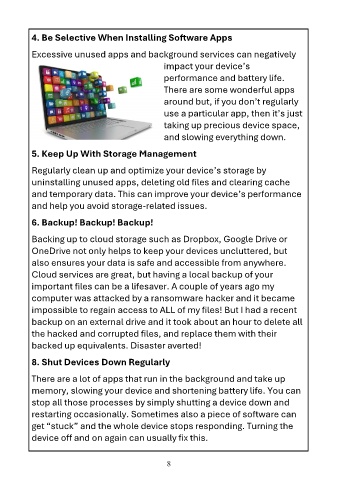Page 8 - April 2024 Newsletter
P. 8
4. Be Selective When Installing Software Apps
Excessive unused apps and background services can negatively
impact your device’s
performance and battery life.
There are some wonderful apps
around but, if you don’t regularly
use a particular app, then it’s just
taking up precious device space,
and slowing everything down.
5. Keep Up With Storage Management
Regularly clean up and optimize your device’s storage by
uninstalling unused apps, deleting old files and clearing cache
and temporary data. This can improve your device’s performance
and help you avoid storage-related issues.
6. Backup! Backup! Backup!
Backing up to cloud storage such as Dropbox, Google Drive or
OneDrive not only helps to keep your devices uncluttered, but
also ensures your data is safe and accessible from anywhere.
Cloud services are great, but having a local backup of your
important files can be a lifesaver. A couple of years ago my
computer was attacked by a ransomware hacker and it became
impossible to regain access to ALL of my files! But I had a recent
backup on an external drive and it took about an hour to delete all
the hacked and corrupted files, and replace them with their
backed up equivalents. Disaster averted!
8. Shut Devices Down Regularly
There are a lot of apps that run in the background and take up
memory, slowing your device and shortening battery life. You can
stop all those processes by simply shutting a device down and
restarting occasionally. Sometimes also a piece of software can
get “stuck” and the whole device stops responding. Turning the
device off and on again can usually fix this.
8